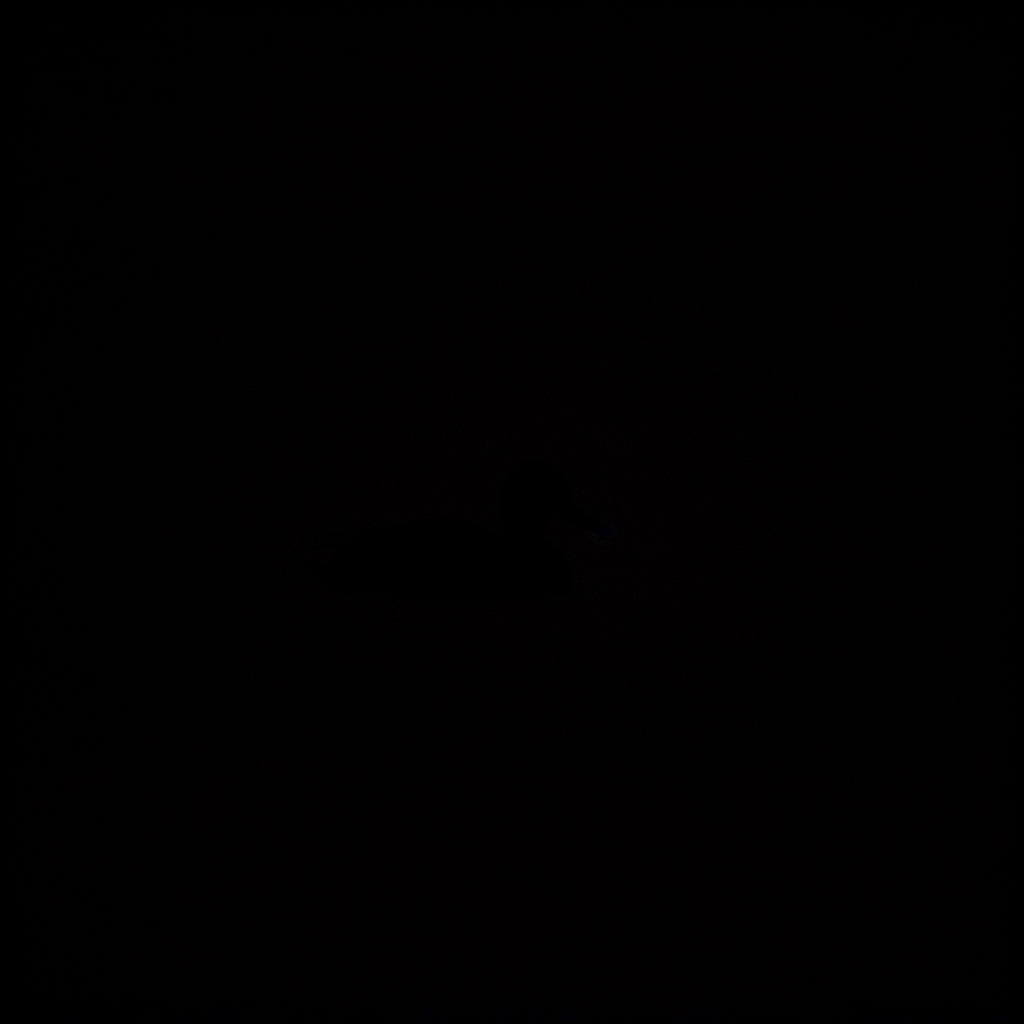Research Submission System
🚀🌟 Welcome to the Pinnacle of Innovation in Research Submission! 🌟🚀
Get ready to embark on an unprecedented journey with our state-of-the-art, industry-leading, precision-engineered submission platform—crafted to elevate your innovation to new heights of excellence! 💡✨
📊 This system is not just a tool; it’s a GAMECHANGER. 🌍 Imagine channeling the full power of cutting-edge technology to share your groundbreaking ideas with the world. That’s what we offer: a submission experience as revolutionary as the research you’re about to unleash! 🌐💾
✨ What’s waiting for you? ✨
- Effortless Flow: Your research deserves a system that ensures a smooth, efficient, and resilient data submission journey—💪 engineered for perfection.
- Unparalleled Confidence: Our platform operates with precision accuracy, delivering results you can depend on. 🔍📈
- Global Impact: Every step of the process has been optimized for alignment with your vision for innovation on a global scale. 🌎🔬
The future of submission is here, and it’s powerful, intuitive, and remarkably simple. 💥 Let this platform be the launchpad for your research’s success. Don’t just submit your ideas—amplify them through a system built to exceed all expectations. 🎯✨
👩💻👨🔬 Ready to make your mark? Let’s build the future, one breakthrough at a time. 🧪🚀
Step 1: Monitor Calibration
Before starting please adjust the brightness of your monitor so that the duck is barely visible in the picture below.
Step 2: Input Preparation
- Gather punched cards for data submission.
- Ensure all cards comply with the following standards:
- Standard 80-column cards only.
- Cards must be flat, unbent, and free of all tears, smudges, or stains.
- Cards must align exactly with the system-approved punch pattern from Appendix B of the operator’s manual.
- Label cards using the following protocol:
- First card: “HEADER” written in pencil at the top margin.
- Subsequent cards: Sequential numbering in columns 73-80 on the back of each card. (Ensure proper alignment and spacing.)
Step 3: Data Entry on Cards
- Write your personal data manually in pencil on a blank reference card before using the punch machine.
- Follow this column layout for input into each card:
- Columns 1-6: ID number or alias (numbers only; letters may cause “Stack Spillage Error”)
- Columns 7-12: Last name (truncated to 6 characters, automatically capitalized)
- Columns 13-18: First name (ditto; no special characters)
- Columns 19-24: Account type (choose from “USER,” “ADMIN,” or “GUEST”)
- Mark unused columns with spaces to prevent system confusion.
Step 4: Card Reader Submission
- Insert your punch card stack one at a time into the card reader.
- Each card must be read precisely. Listen for the “clunk-clunk” sound to confirm successful processing.
- If the system displays an error message such as “CARD MISALIGNMENT,” immediately remove and reinsert the affected card after aligning it with both hands.
- Avoid inserting cards during office hours or disruptions may occur. The system processor operates most efficiently during evening and nighttime shifts.
Step 5: System Verification
- Upon submission, please wait 12-24 hours for system response.
- Verification results will display on your terminal via teletype output.
- Any detected errors (e.g., “COLUMN 22: INVALID CHARACTER”) will require a full resubmission. Correct and re-punch faulty cards as needed.
Special Notices
- Humidity Concerns: Card reader sensitivity may increase in high-humidity environments. Store your cards in a protective container before submission.
- Duplicate Card Warning: Submit only one set of cards per account to prevent duplication errors. Duplicate cards may jam the reader and require technician intervention.
- Data Submission Time: All input is queued for processing starting at 23:00, with results available after the next batch cycle.
In Case of Errors:
- Hole Punch Misalignment: Recreate the affected card using a fresh physical template.
- Card Jam in Reader: Notify the technician on duty and provide a witness statement of the incident in triplicate.
- Terminal Freeze: Restart the system manually by toggling the console switch OFF/ON (with a 5-second pause).
Thank you for your patience as we process your account! We are proud to say our system has successfully handled thousands of accounts since its debut in [REDACTED]. Your compliance ensures its continued operation well into the future!
Password Requirements:
Please ensure that your password complies with the following rules to guarantee the security of your account:
- Length:
- Must be exactly 18 characters in length, no more, no less. This ensures compatibility with our system’s password storage format.
- Permitted Characters:
- Passwords may include lowercase letters (a-z) and numbers (0-9).
- Uppercase letters, special characters (
! @ # % & *), and non-alphanumeric symbols (e.g. \, /, or ") are not permitted at this time, as these characters can interfere with password lookup operations.
- Avoid Common Phrases:
- Passwords must not include any common English phrases such as “password”, “letmein”, or “123456”. Our system automatically flags these entries as being potentially too “predictable.”
- Additionally, avoid any terms related to SQL queries, including but not limited to:
union selectdrop databasecreate table--
- Character Restrictions:
- Passwords must not contain any numeric sequences that could resemble database primary key IDs (e.g., avoid
12345, 98765, or any repeating integers).
- Case Sensitivity:
- Due to limitations in our password validation software, all passwords are not case-sensitive. Please do not rely on capitalization for differentiation in your password.
- Prohibited Substrings:
- Passwords that incidentally contain system-reserved terms may cause processing errors. Please avoid the following substrings:
user_idselect * fromINSERT INTO
- Certain words related to internal authentication mechanisms are also blocked to prevent system conflicts. For example, avoid terms like:
plaintextPasswordtoken123easydecrypt- Username: pi, Password:raspberry
- Unique Password Clause:
- Please do not use the same password you’ve used on any other website, especially if it exceeds two characters in difference. We avoid cross-referencing encrypted password variants to speed up the login process.
- Hash Rate Limitations:
- Passwords that require excessive hashing (i.e., compute times exceeding 50ms) might not be supported, and may need to be simplified.
- Certain Nouns:
- Avoid animal-related nouns such as
duck, goose, mallard, feather, or any terms involving avian species, as these words may result in high server load during login attempts.
- Preventing Hash Collisions:
- To avoid potential hash collisions, we strongly recommend against using passwords that are overly similar to those of other users.
- Our system occasionally experiences unpredictable behavior if passwords are identical or off by one character with other accounts. If a message like “Password already in use” appears, simply modify your entry by one symbol.
Password Example (Invalid):
myRootPassword'; DROP TABLE users;--
Error: This password conflicts with system-level queries.passwordHash123
Error: Password already in use by another user.Duck!123456
Error: Special characters detected.
Additional Notes:
- All passwords are stored securely and should not be shared. If you forget your password, you will receive an email with your existing password sent in plaintext for easy reference.
- In the event of a forgotten password, you will have 48 hours to use your original password before the system discards it and generates a new one for convenience.
Important: If your selected password causes issues during login (such as logging into another user’s account by mistake), please contact our support team, and we will assist in resolving any confusion.